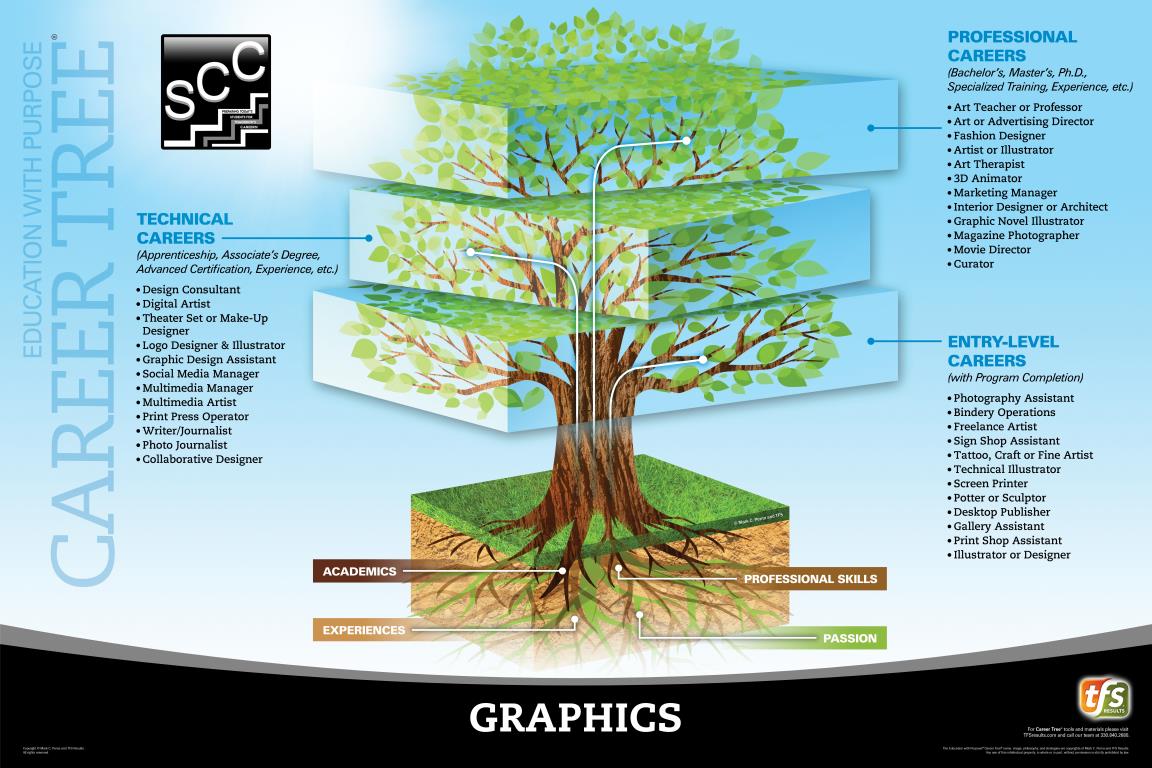Program Description
The Graphics environment is conducive to the creative mind. We take great pride in having a safe environment where we can share and critique others ideas. We have the good fortune of brand new MacIntosh Computers and provide one for each individual student. Our goal is to push your creativity and challenge your mind by using hands on activities and problem solving techniques preparing you for the world of work. If you are deadline oriented, can multi-task, love change, are creative and have a strong work ethic this may be the place for you.
We have a lot of exciting and fun projects however you must be prepared to follow through and meet deadlines with a quality product.
What's New
With an equipment grant we were able to purchase a refurbished vinyl printer / cutter and laminator. New projects have evolved from this technology, such as bumper stickers, decals, window clings, fat heads, posters, signage boards, etc. While this is a great addition to our program, these items are not readily available for customer jobs.

Course Content
The majority of our curriculum is project based. Some assignments may take 2 days others may take 3 weeks. However, academic assignments are consistent. Every week students have art journals, math, reading, and writing assignments due, with presentations on Friday. These are typically 15-20 minute warm up exercises that are due the day they are assigned. Our goal is to help prepare students for future testing.
1st YEAR
- Elements and Principles of Design
- Intro to Macintosh Computers
- Intro to Adobe InDesign Software
- Intro to Adobe PhotoShop Software
- Intro to Flexi Pro Software
- Intro to Illustrator Software
- Intro to IMovie Software
- Intro to DSLR Photography
- Intro to Typography
- Resume Building
- Employabilty Skills
- Portfolio Building
2nd YEAR
- Concentrated Studies
- Projects based Assignments
- 24 Page Magazine
- Typographaphy
- Illustration
- Photography
- Flexi Pro
- Customer Jobs
- Interview Skills
- Employabilty Skills
- Exit Portfolio
- Scholarship Opportunities
Design
Graphic Communications works with the printed image. Anything that can be printed on is considered a substrate. Those images we transfer or print are considered graphics. Such as images on your t-shirt, coffee mug, pens and pencils etc. There are many different processes in which to print on a substrate and you will learn about several of them in this class.
- Drawing – Fundaments of Drawing and seeing light
- Design Process - Thumbnail, Rough, Mechanical, Comprehensives
- Large format printing – our movie posters
- Laser printing – Advertisements, brochures, flyers and business cards etc
- Photo printing – Portrait, Nature and Perspective Photography
- Vinyl – Decals, Pin striping, Lettering, Signage and T-Shirts
- Computer Design - Adobe Creative Cloud
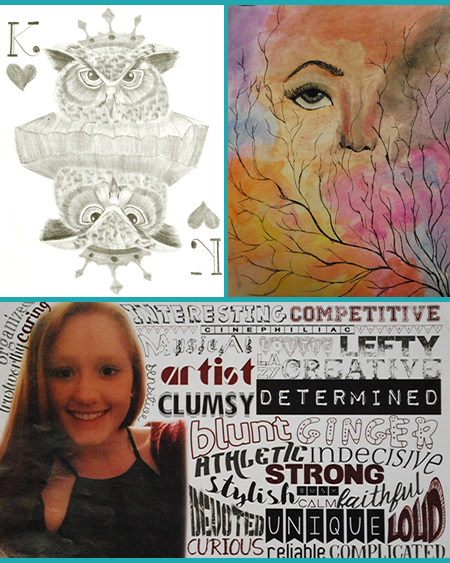
Computer Work
In this class you will have the opportunity to learn a variety of different software.
Adobe Creative Cloud™ contains 3 powerful programs used prominently in business industry today.
INDESIGN
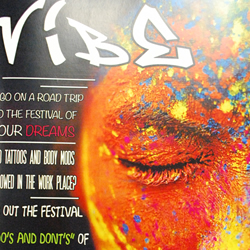
A design layout software used to incorporate Photos, text, and illustrations – We use this for newspaper ads, letterhead, brochures, business cards, stationary, calendars, magazines, booklets etc.
PHOTOSHOP

A Photo manipulation software that is used to enhance, restore, morph and meld photos. We have several projects like picture portraits, movie posters, collages, restoration of old photographs, clean up blemishes and create multiple overlays, meld several pictures together or morph images to create a new creature like half zebra half alligator.
ILLUSTRATOR

An Illustration program that uses original artwork and then creates a vector image (or line art). No matter what size we make it the image will remain clear. We use this program to create cartoons, illustrations, graphic images and logos.
OTHER PROGRAMS
IMOVIE- Create video and picture slideshows that will go into IDVD and burn DVDs. We create commercials, open house videos, public service announcements along with personal montages.
GARAGE BAND – Students utilize garage band to create their own jingles, radio spots, sound effects and tunes.
FLEXI–Pro – This software is used by business and industry for Vinyl cutting. We use it for car decals, vinyl signage and t-shirts
IPhoto – Manipulates photos, color corrects and changes tones
Photo Booth – Mac’s Built in camera which we will use today to capture your photo. It can capture video too!
IDVD- Prepares IMovie Files to be burnt into the DVD format.
Photography
In this class you will learn history of Photography. Where it all started and how the industry has changed with technology.
- You will learn parts of the camera and how they work and why
- Lighting Techniques – Setting up the lights for portraits to reduce shadows and glare
- Posing Techniques – For girls and guys – those with glasses etc.
- The major differences between 35mm and Digital
- How to shoot in several different modes
- What F-Stops or Aperture settings are
- Photography Restoration on the computer
At this time we use high end Nikon and Cannon cameras so we have state of the art equipment to train you on.
We have added a prop closet and have a number of props available to use. Dresses, Suit Coats, Hats scarves, along with several different backdrops. All of this to help build a powerful portfolio for scholarships or a beginning career


Vinyl Graphics
This is the Vinyl station where a lot of customer jobs get created. We work with a Roland Cam 300 Vinyl cutter. There is a small blade that cuts the vinyl based off of the design on the computer. It’s like Magic! There is a lot of things to consider when using vinyl like what is the substrate, is it indoor or outdoor, does it need to be reversed, will it be one color or several.
We use different substrates such as 1-8 year vinyl, specialty vinyl like metallic and holographic as well as T-Shirt vinyl.
After the initial design we may have to go in and clean up the rough edges. Next we load the vinyl and set the machine to the proper force at which to cut. After the image is cut we do a process called plucking and weeding. Finally after each of those steps we need to tape off the vinyl so that it can be applied to the substrate
Customer jobs we have worked on are the baja trailer and baja buggy for engineering and Design, Sandusky band trailer, Several signs for benefits, 4H banners and school banner etc.
This is a skill you can add to your resume and show in your portfolio
Experiences
While in the graphic communication program you will have many opportunities to work with customers and create a dynamic portfolio. We also interact with all the programs at the Sanilac Career center whether it is designing a poster, taking photos, or creating decals.
Students work on community service projects and have also presented to various groups regarding our program.
Every student has the opportunity to travel to Grand Rapids, Michigan with us to attend ART Prize, the world’s largest art competition. Students can compete in several poster and poetry contests as well as drawing contests. Every year we hold an annual Art Show showcasing the students work from the entire year.

Projects
To prepare our students in employability skills our second year students interviewed 1st year students who had a complete resume and portfolio prepared. The project entailed: a detailed business plan, marketing strategy, advertising ideas, promotional items and packaging challenge. After the project was complete student’s showcased their work and presented it to the class.
For College Bound Students
Students who complete 2 years and receive a B or above average are eligible to receive college credit, credits earned vary for each individual institution.
Davenport University, Delta College, Ferris State University, Mid Michigan College, Washtenaw Community College, St. Clair County Community College, Baker College
Why Choose an Art Career?
Creativity – You get to use your imagination and talents.
Design – Every product needs to be designed and labeled.
Variety – Customer jobs are very different so you can come up with a variety of different mediums to use for a final projects.
Exciting – Because you are asked to do new things this career is rarely boring.
Current – Technology keeps us on our toes so there are always new ways to design.